Do you want to create an ATM PIN for your IDBI Debit Card? If yes then here we will guide you step by step on how to set an ATM PIN online for IDBI Bank Debit Card using mobile banking.
If you forgot your current IDBI Debit Card ATM PIN OR want to create a new then you don’t need to visit the ATM or branch. If mobile banking is active on your phone then you can generate your ATM PIN instantly. IDBI mobile banking offers an instant ATM PIN generation facility.
You can use IDBI mobile banking instant PIN generation facility if,
- You forgot your current ATM PIN
- Change your ATM PIN
- Create a PIN for your new Debit Card
Set IDBI Debit Card ATM PIN Online using Mobile Banking
(Step 1) Open IDBI Mobile Banking and login to your account. After login, tap and open the “Cards” section as you can see below screenshot.
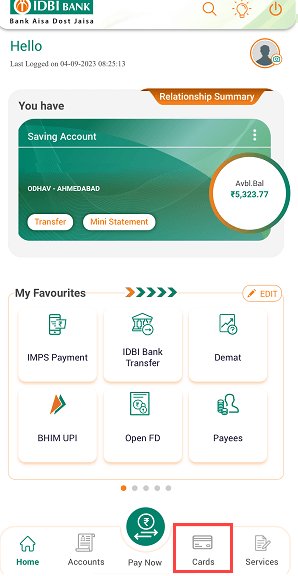
(Step 2) In the Cards section, select “Debit Card” option.
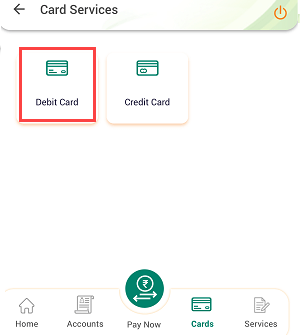
(Step 3) In the Debit card option, select “Debit Card Pin Generation” option and proceed.
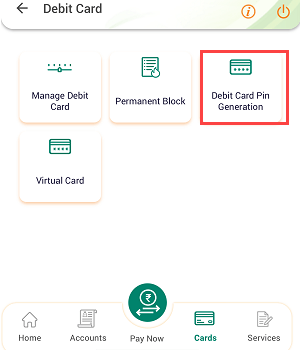
(Step 4) Now select your Debit Card number and choose pin generation reason and click on next.
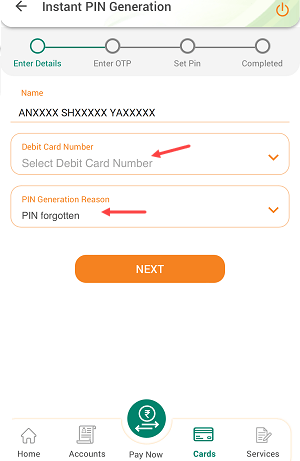
(Step 5) Next screen you need to tap on the Confirm button.
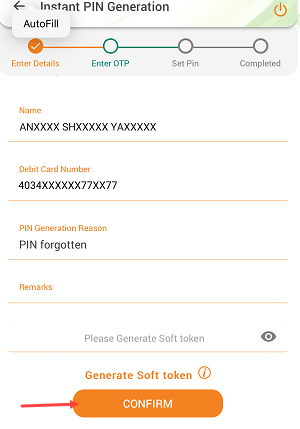
(Step 6) When you tap on the confirm button, you will get “Receive OTP via SMS” option, select this option and proceed further.
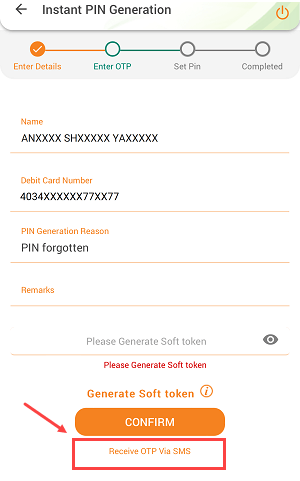
(Step 7) You will receive an OTP on your bank registered mobile number, enter the OTP and confirm.
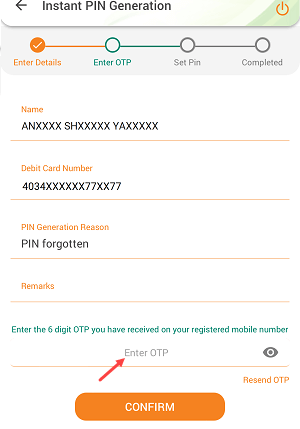
(Step 8) Finally, set your new ATM PIN and submit. Make sure your new ATM PIN is different from previous Pin otherwise you will get an error.
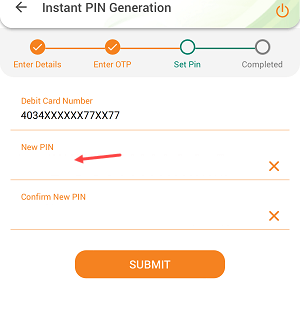
Congrats You have successfully generated a new ATM PIN for your IDBI bank Debit card.
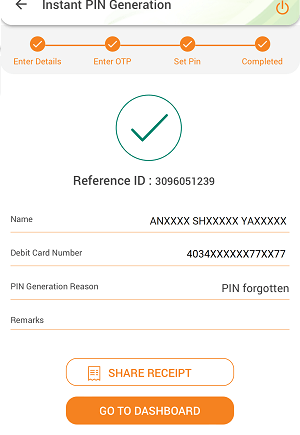
Conclusion
IDBI instant Pin generation through mobile banking is a very good service to create your ATM PIN on mobile anytime anywhere. You don’t need to visit the branch or ATM now to get your debit card Pin. You can also use internet banking facility to generate ATM PIN for your debit card.
