Do you want to update/change your mobile number and email ID in Pan card? If yes, then here we will tell you step by step process, how to update your Pan card registered mobile number and email ID online. All you need is your Aadhaar card and Aadhaar registered mobile number. Yes, using Aadhaar card, you can update your Pan card details online.
So lets see how to update mobile number and email ID in Pan card step by step:
Pan Card Mobile Number And Email ID Change/Update Online
Step 1: Visit NSDL official website and here select “Apply Online” option. Select “Changes/correction in existing Pan Data” option. Select “INDIVIDUAL” option in the category and enter your first, last, and middle name. Enter your Date of birth, email ID, and mobile number. Enter your PAN number and select “YES” option in Whether Citizen of India. Now click on submit.
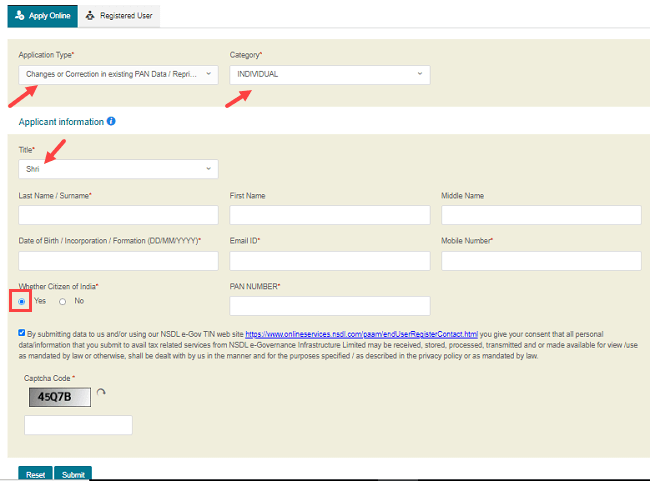
Step 2: Next screen, you will get your Token number. This Token number will remain valid till the end of next month so you can log in and complete your correction process anytime if you face any problem. Now click on “Continue with PAN Application Form” and proceed.
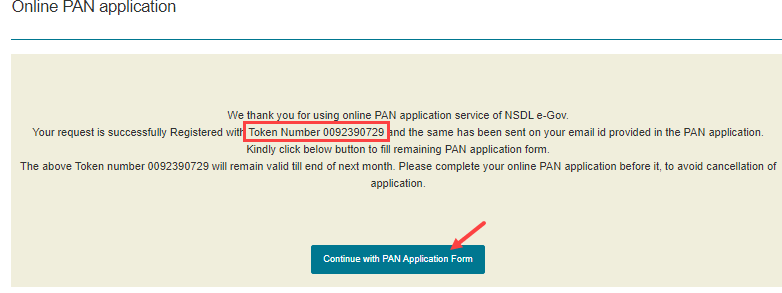
Step 3: Next screen, select “Submit digitally through e-KYC & e-Sign (Paperless)” option. When you select this option, you just need Aadhaar card to complete your correction request.
- Whether Physical PAN Card is required? – select Yes or No. To get your physical Pan card, you can select Yes. As we are updating mobile number and email ID so no need physical Pan card.
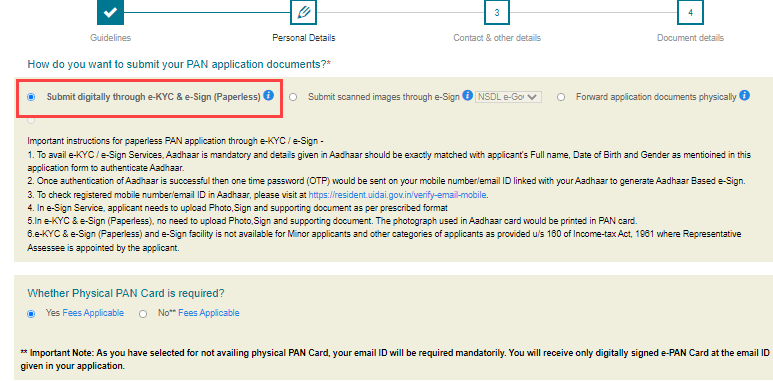
Step 4: Now enter your Aadhaar Card last 4-digits number. I hereby agree that my photograph as available in Aadhaar shall be printed on the PAN Card, select “Yes” option. If you select Yes, your Aadhaar photo will be printed on your Pan card.
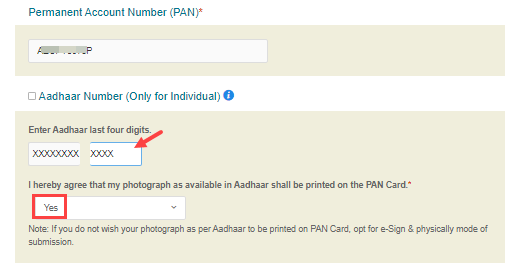
Step 5: Now enter your gender, enter your father’s name and surname, Parents name to be printed on the PAN Card (select Father name) and click on next. (No need to change anything in the name because we are updating here mobile number and email ID only)

Step 6: Next screen, tick mark (√) “Telephone Number & Email ID details” & enter your mobile number and email address and click on next.

Step 7: And next, copy of Pan card option in proof of Pan, select “herself/himself”, enter your current city and submit.
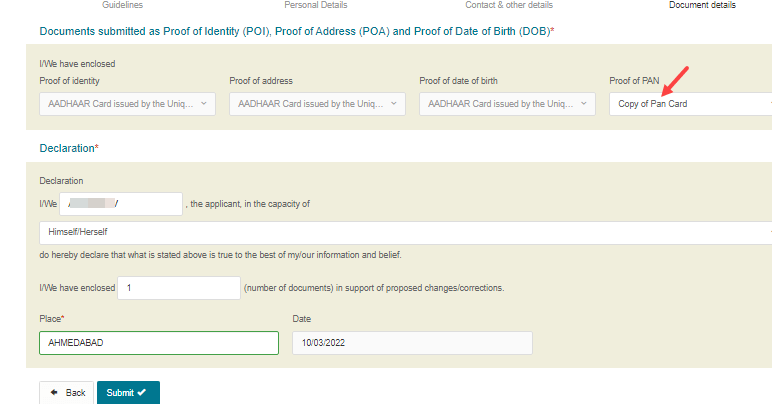
Step 8: Now enter your Aadhaar card first 8 digits and check your details and click on proceed.
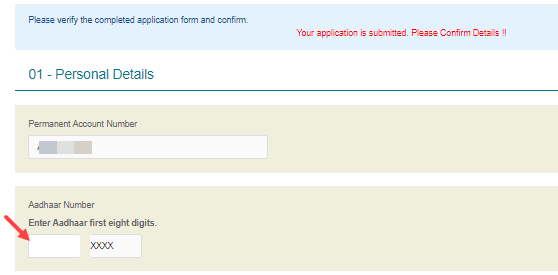
Step 9: Next screen you need to pay 106 INR amount online for physical Pan card. Pay this amount online. If you have selected No option for physical Pan card then you need to pay INR 66 only
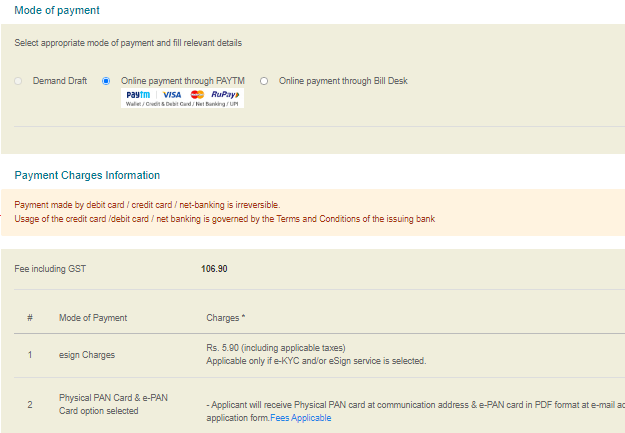
Step 10: After successful payment, you need to verify your Aadhaar card using OTP which is sent to your Aadhaar registered mobile number. (If you get any error after payment, you can log in again using token number and proceed further)
After successful Aadhaar card verification, your mobile number and email ID update request will be sent to the ITD department and you will get an acknowledgment number to track your request status.
Your mobile number and email ID will be updated within 20 days which you can track using acknowledgment number. To track your request visit NSDL website and enter your acknowledgment number.
