If you are a Bank of Baroda customer and want to register and activate the mobile banking (bob world) application on your phone then here we will tell you, how to register and activate Bank of Baroda mobile banking thru ATM/Debit card. Before that, you have to register for this facility using net banking, ATM or branch.
Now you just need your ATM/Debit Card to complete the Bank of Baroda mobile banking registration and activation process.
Bank of Baroda Mobile Banking Registration & Activation Using Debit Card
{1} First of all, you need to install the Bank of Baroda official mobile banking application (bob world) on your mobile phone. When you have successfully installed the bob world application, open the app and tap on the “ Log in to bob world” button.
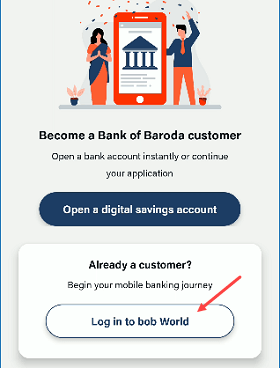
{2} Next screen, if you have dual SIM then select your SIM number which is registered with your bank account, and tap on confirm.
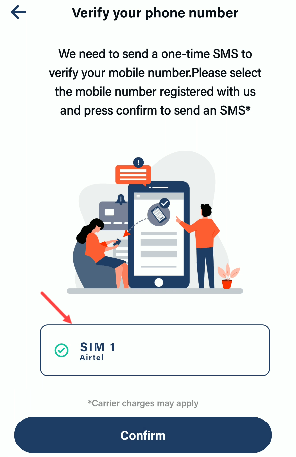
{3} The application will send an SMS to verify your number and display your mobile number. If your registered mobile number is correct then proceed. You will receive an OTP on this number, enter the OTP and confirm your number.
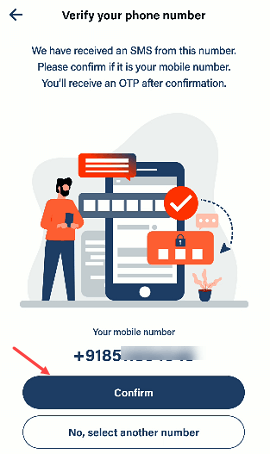
{4} Next screen you will be asked to enter your account number and debit card number. If you have both details then click on proceed.
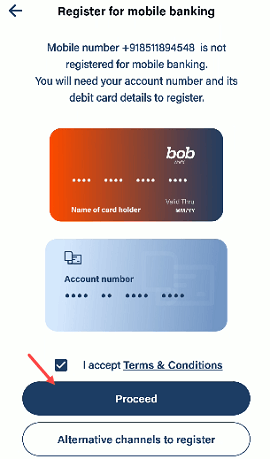
{5} Now type your account number and debit card last 6-digits and valid thru (expiry date) and submit these details.
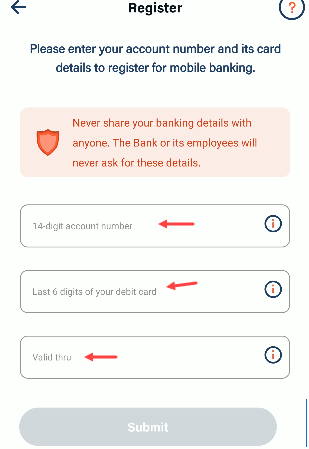
{6} After submitting your account number and debit card details, your mobile banking (bob world) registration process will be finish. Your activation key will be sent to your registered mobile number. Enter your activation key to activate mobile banking application.
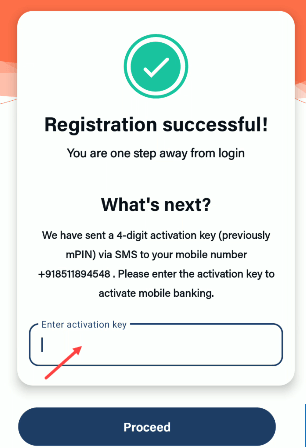
{7} After activationg mobile banking, now set transaction PIN. This transaction PIN will be used everytime to authorize transactions.
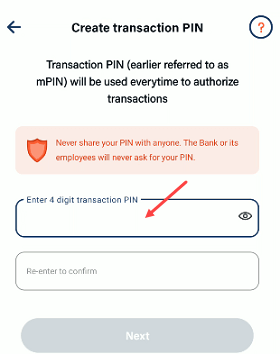
{8} Next screen create your Login PIN. This PIN used to login to mobile banking applciation.
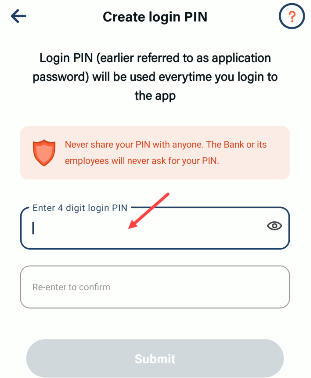
Now you are ready to use Bank of Baroda mobile banking (bob world) application on your mobile phone. Login to application using login PIN and access many digital services from your mobile device.
