If you have just opened your bank account in the Bank of Baroda then you register for mobile banking service online and access banking services from your mobile phone using the mobile banking application.
Bank of Baroda offers bob world mobile banking service to customers, just download the bob world application on your phone and start using many online banking services from your mobile device.
If you have a net banking facility then you can register for mobile banking (bob world) online, here we will tell you the step-by-step process:
Bank of Baroda mobile banking (bob world) online registration process
Step 1: Open the Bank of Baroda internet banking and select the “Retail” option and proceed to login to your account by entering your user ID and login password. After login, Open “Services” from the menu and select “Mobile Banking (bob world)”
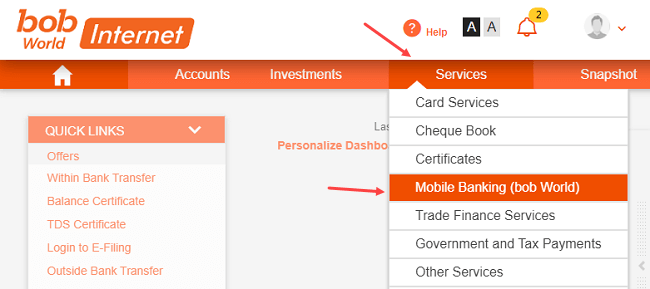
Step 2: In the mobile banking section, select “REGISTRATION” then select your customer ID and click on the continue button.
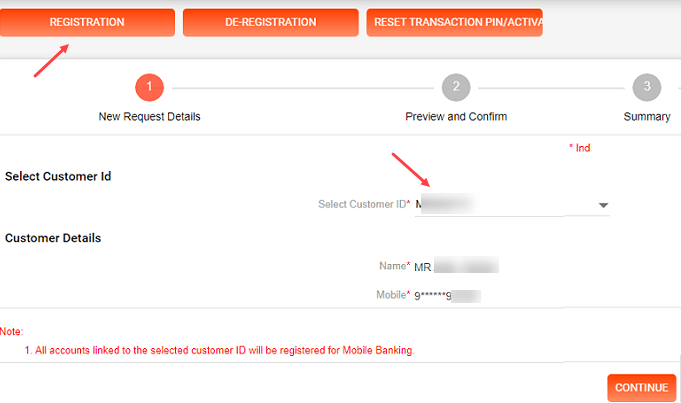
Step 3: Next screen you can see the preview of your request. Type your transaction password and submit your request.
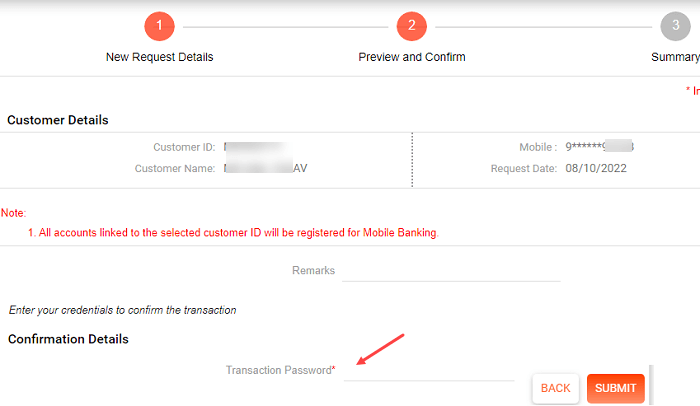
Step 4: Congrats, your account is now successfully registered for mobile banking (bob world) service. You will get your one time activation key on your registered mobile number.
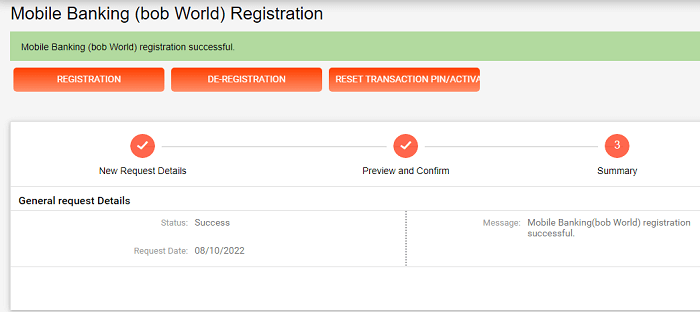
Step 5: In the next step, download and install the Bank of Baroda mobile banking (bob world) application on your phone and verify your registered mobile number. Now enter the activation key and set your MPIN and TPIN.
If you don’t have net banking then install the bob world application on your phone and complete the registration process using your debit card then you can activate the application by entering the activation key received on your mobile number.
